
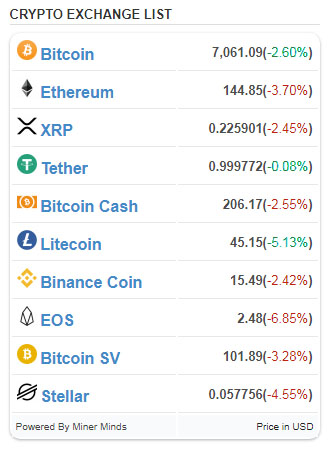
When discussing about crypto currency, there was an extraordinary curiosity when I saw the quite fantastic exchange rate of this crypto currency against existing conventional currencies, until finally it attracted me to look for information about this crypto currency. Starting with a sheet listing the crypto currency exchange is what makes the curiosity that emerged.
Well, this time you can look to the sidebar side of this blog, there is a display that shows the value of crypto currency exchange look like exchange sites. This widget can function as an attraction, especially for those who are new to our blog or are very unfamiliar with the crypto currency. This can cause a sense of curiosity or can always monitor the development of this crypto currency.
Because on this blog it is quite difficult to find a widget to display this list of crypto currencies, finally I tried to make it simple. In this widget will display only a few types of crypto currencies, if all will be displayed then it will make the appearance of our blog filled with this widet only because there are so many types of crypto currencies. Therefore this widget is enough to only display 10 types of crypto currencies including Bitcoin, Ethereum, XRP, Tether, Bitcoin Cash, Litecoin, Binance Coin, EOS, Bitcoin SV and Stellar. The following is a tutorial on how to install the Top List Cryptocurrency Exchange widget for blogs:
- Login to blogger
- On the left side, select the "Layout" menu
- In the sidebar, select "Add Gadgets"
- Then choose "HTML / Javascript"
- Enter the code below
<div class="textwidget custom-html-widget">
<script type="text/javascript" src="https://cdn.statically.io/gh/downloadgila/minerminds/ea81a6b9/minerminds-chart-lists.js">
</script>
<div class="textwidget custom-html-widget">
<div class="coinlore-list-widget" data-mcap="0" data-mcurrency="usd" data-top="10" data-cwidth="100%" data-bcolor="#fff" data-coincolor="#428bca" data-pricecolor="#4c4c4c" style="width: 100%;"> Loading...</div>
</div>
</div>
<script type="text/javascript" src="https://cdn.statically.io/gh/downloadgila/minerminds/ea81a6b9/minerminds-chart-lists.js">
</script>
<div class="textwidget custom-html-widget">
<div class="coinlore-list-widget" data-mcap="0" data-mcurrency="usd" data-top="10" data-cwidth="100%" data-bcolor="#fff" data-coincolor="#428bca" data-pricecolor="#4c4c4c" style="width: 100%;"> Loading...</div>
</div>
</div>
- click Save
- then Save arrangement
- Done
Your blog now has a cryptocurrency exchange look like exchange or mining cloud sites.
Hopefully this tutorial can provide benefits for all of us, as well as beautify blog or maybe make it look even more professional blog.
Thank you








https://currencyconverterlive.com.
ReplyDeleteNice Blog
ReplyDeletesafetitan crypto
https://www.superrangkum.com/2021/12/cara-menjaga-agar-server-vps-aman-dari.html
ReplyDeleteThanks for a very interesting blog. What else may I get that kind of info written in such a perfect approach? I’ve a undertaking that I am simply now operating on, and I have been at the look out for such info. bitcoin
ReplyDeleteHi
ReplyDeleteHow to Complete Paytm Kyc with Aadhar Card
ReplyDeletekgf chapter 2 full movie download filmyzilla
How to Sell On Meesho Without GST Number